It’s easy to start and grow a web3 Telegram community when the proper steps are taken during the initial setup. Telegram is an excellent platform to bring together Crypto or web3 communities. Depending on the project type, Telegram can effectively foster engagement and turn an audience into brand advocates.

Why an online community?
Community is crucial for every Crypto and Web3 project. Successful projects invest in developing an online community highly interested in the service, product, cause, or even lifestyle featured by the associated brand or project.
A place for people to engage in discussion, learn about the brand, and provide advice to new community members is an organic and authentic way to retain and attract an audience and gain an advantage over competing brands.
A strong community makes a project more sustainable by providing a foundation of support, adding to the brand value. Long-term project success directly ties to the core community.
Start and grow a web3 Telegram community
First, identify if Telegram is an appropriate platform for your community. Dependent on your service or product, you may find platforms like Discord appeal more to your current or intended audience.
Discord is a Voice over Internet Protocol (VoIP), whereas Telegram is a messenger service similar to Whatsapp. Further, Discord offers larger community options and features like organized groups, channels, and live chat. Discord may be better if you intend to grow a more extensive, highly engaged community.
Telegram offers groups and channels. Groups have a maximum of 200K members, but channels can accommodate unlimited subscribers.
Here’s an example of a Telegram channel and a Telegram group.
How to manage an online community
Before setting up a Telegram group, it’s ideal to find an experienced community manager. If there is an existing marketing team or social media manager, consult with them on all aspects of the community management program. Further more, it’s essential to the overall success of a project’s marketing initiatives for the social and community mangement teams to work together.
It’s best to let an expert set up Telegram to ensure the infrastructure makes sense regarding strategy, communication flow, and community needs. There are different ways to set up a Telegram, and sending the community to a platform with a great experience is essential.
Step-by-step Telegram setup
Telegram Channels are best for one-directional communication with an audience. Announcements and updates flow to large numbers of subscribers, but only admins have permission to post here. This means the audience can’t directly engage with each other. Channels offer a voice feature for admins to broadcast chats similar to podcasts.
Telegram Groups are where an audience can engage with each other, sharing messages and multimedia files. Group admins can restrict user interactions to ensure both friendly discussions.
Setting up Telegram
- Download the app and follow the new user setup prompts if you don’t already have an account.
- To start a Group, Channel, or Secret Chat, click on the pencil icon on your home screen.
- New Channel: First, pick a name and set the channel to public or private. Create a concise description for your channel so your community understands its purpose. Send the channel link to the people you’d like to invite. Users can also find public channels via search.
- New Group: Telegram will ask you to add users from your contacts list when you start a group. Pick your contacts and use the link to invite people to the group.
- Start promoting your channel or group. Be sure to add links to your group to any relevant websites or linktrees just as you would with Twitter, Facebook, Instagram, etc.
Leverage a Community Manager
Someone must administer or moderate these spaces whether the project decides on a group, channel, or both. Like Social Media Managers, Community Managers have a knack for communicating digitally with large audiences.
Especially in a group, community managers, also called mods or moderators, are essential to the discussion and culture. The Community Manager is the source of all knowledge about the project, product, or service. This mod gives guidance, answers questions, and provides essential updates.
Depending on the project, Community Managers may need to address fear, uncertainty, and doubt (FUD). A great Community Manager is patient and can break down complex topics in a digestible format. They are friendly and approachable and make each member feel heard, helped, and above all, part of the community.
How to engage and retain followers
Long-term retention and engagement are a struggle on any social platform, but a few best practices can give the community continued momentum.
Best practices to start and grow a web3 Telegram community:
- Post regularly to the group or channel. Users are more engaged with consistent, on-topic content.
- Don’t over-post in channels. Make sure the amount of content is manageable for the community.
- Use a content calendar to organize how communication flows to the community.
- Ensure content is relevant to the primary topic.
- Provide helpful information that solves the needs and wants of the community.
- Establish community guidelines to discourage spam, trolling, and bad vibes from members. Inclusive spaces where everyone is allowed to participate are more engaging.
What to post on Telegram
The type of content shared in Telegram should directly speak to the project goals, milestones, achievements, and updates.
Because Telegram channels are one-directional, content posted here should provide concise and accurate information. Project roadmap updates are a great example of the type of information to post. Links to educational content, product demos, project-relevant influencers, and key opinion leaders make great channel posts.
The type of content posted in channels is often suitable for groups too. In addition to updates, this is a place to foster discussion and get feedback from the community. Group members may look to Community Managers to troubleshoot their problems and help them learn more about the product or service.
How to attract new followers
There are several ways to grow an online community by attracting new followers to Telegram.
First, make it easy for potential members to join. Add a Telegram link to the project website.
Encourage current members to invite their friends. Additionally, community members respond well to incentives and earned rewards for inviting new members to join the group.
Promote Telegram across project social media accounts. Social Media managers assist community managers in driving new members. Social media promotion strategies may include contests and organic and reactive posts.
Cross-posting through brand Partnerships is another way to attract new members. Community managers find brands and projects with similar audience interests. Each group promotes the other, adding unique value and resources to both communities. Equally important, cross promotion should always build community.
Use hashtags relevant to group topics when posting. Hashtags are one way people can find a group through search functions.
Paid ads on platforms like Facebook are an effective strategy for bringing in new members. Social media is a great place for brand awareness.
Scheduling regular meetups or events for members to meet in person can increase the sense of community and attract new members to Telegram.
Above all, word-of-mouth and organic strategies grow some of the most engaged communities. Never buy users and avoid implementing bots unless they serve a specific function for the community.
Create a Telegram strategy step-by-step
Creating a strategy for Telegram involves outlining the goals and objectives of the Telegram group and then developing a plan to achieve those goals. Undoubtedly, goals bring order to any project.
Here are some steps to create a Telegram strategy:
- Define the goal: What does Telegram need to achieve, and how is success measured? Examples of goals include building a community, generating leads, or increasing brand awareness.
- Identify the target audience: Who will be attracted to Telegram? It’s important to consider factors such as demographics, interests, and behavior.
- Develop a content plan: Determine the frequency and type of content shared with the group or channel. This could include text updates, images, videos, or live streams.
- Set up a posting schedule: Decide how often to post updates to the group and stick to that schedule. This will help to keep the group active and engaging.
- Build a community: Encourage engagement among group members by asking for feedback, starting discussions, and responding to comments. Create a sense of community among the members through polls, Q&As, Quizzes, etc.
- Promote your group: Use Telegram’s built-in promotion tools as well as other platforms to spread the word about the group and attract new members.
- Analyze and optimize: Use the Telegram analytics tool or any other third-party analytics to track group performance and optimize the strategy based on collected data.
- Be consistent: Stick to your content plan and posting schedule, and maintain a consistent tone and message in all updates.
Remember that strategy is a continuous process that needs to be updated and monitored frequently. Moreover, always be open to new opportunities and ideas, and adapt to changes as the community evolves and grows.
If your project needs help figuring out how to start and grow a web3 Telegram community, reach out directly to the Pan Crypto team for support.